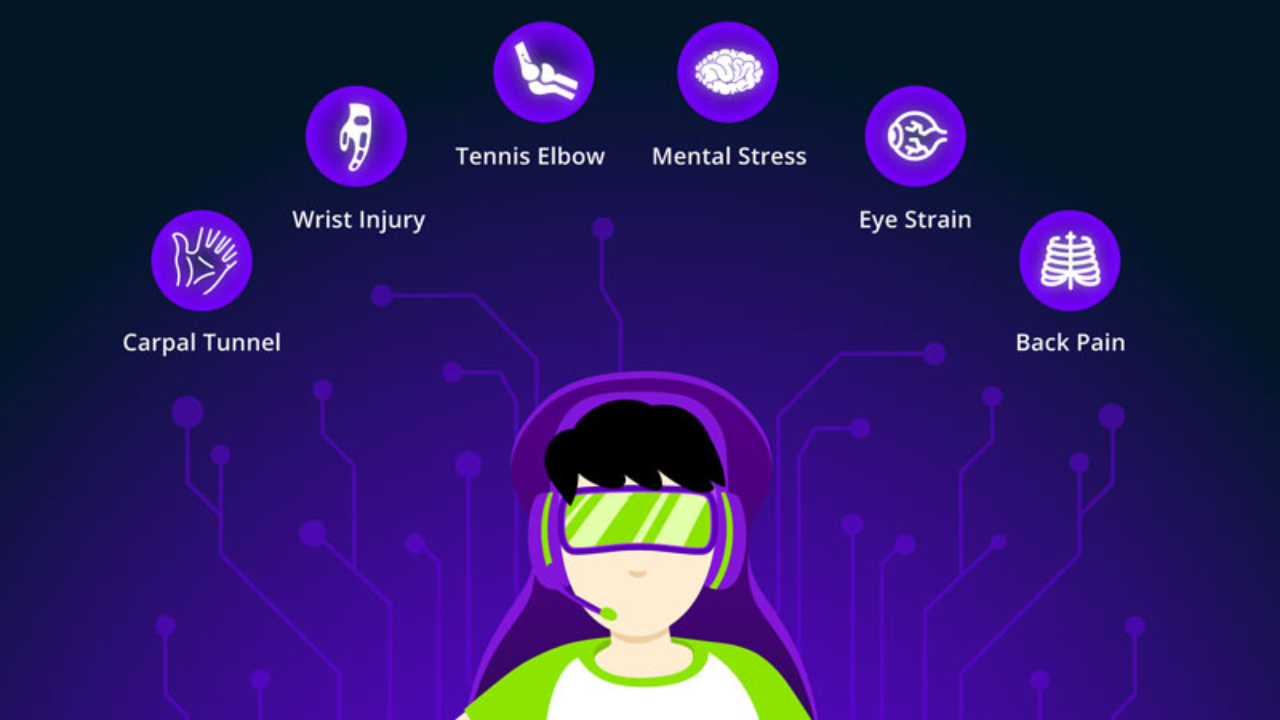
Avoiding Esports Injuries
Common injuries and exercises to avoid them.
Esports injuries can impact your future plans to go pro. We’ve compiled this information about esports injuries for educational purposes only and is not intended to replace your doctor’s advice.
Video gaming and esports have significantly increased popularity over the past few years. With prolonged hours of gameplay, players can experience a range of physical and mental health issues. Let’s discuss the common injuries first.
Common Video Gaming and Esports Injuries:
- Repetitive Strain Injury (RSI): RSI is caused by repetitive movements and can lead to pain, weakness, or numbness in the affected areas. Common among gamers, it often affects the wrists and hands.
- Carpal Tunnel Syndrome: This is a condition where the median nerve, which runs from the forearm to the palm, gets compressed at the wrist. Symptoms include pain, numbness, and tingling in the hand and arm.
- Tennis Elbow (Lateral Epicondylitis): Despite its name, this injury can affect gamers too. It’s an inflammation of the tendons that join the forearm muscles on the outside of the elbow.
- Gamer’s Thumb (De Quervain’s Tenosynovitis): This condition affects the tendons on the thumb side of the wrist, causing pain and swelling.
- Back and Neck Pain: Prolonged sitting and poor posture can lead to back and neck pain.
- Eye Strain: Staring at a screen for extended periods can cause discomfort, dryness, and blurred vision.
- Mental Health Issues: Prolonged gaming can lead to sleep disturbances, depression, and anxiety.



Exercises to Mitigate Health Concerns:
Esports injuries are no joke; they can quickly derail professional careers. There are several studies that show simple exercises pre- and post-gameplay can extend your playing career for years. Here are some of the top 6 ways to avoid esports injuries.
- Wrist Flexor and Extensor Stretches: Extend your arm in front with the palm up. Bend your wrist, pointing your hand toward the floor. With your other hand, gently bend your wrist further until you feel a mild to moderate stretch in your forearm. [Watch Video]
- Thumb Stretch: Hold out your hand and make a fist. Slide your thumb down across your palm and out to the side, stretching it away from your hand. [Watch Video: Gamers Thumb]
- Neck Stretches: Slowly turn your head to the left and right, holding for a few seconds on each side. Then, tilt your head to bring your ear to your shoulder on both sides. [Watch Video: Nerd Neck]
- Back Stretch: Sit on a chair, keep your feet flat on the floor, and twist your torso to the left and then to the right. [Watch Video for Back Pain]
- 20-20-20 Rule for Eyes: Every 20 minutes, look at something 20 feet away for 20 seconds. This gives your eyes a break and can help reduce eye strain.
- Regular Breaks: Stand up, walk around, and stretch your legs every hour.
Wrist and hand stretches
A person should do the exercises below slowly and gently, focusing on stretching and strengthening. If the stretch hurts, stop.
The following wrist and hand stretches may improve strength and mobility:
1. Raised fist stretch
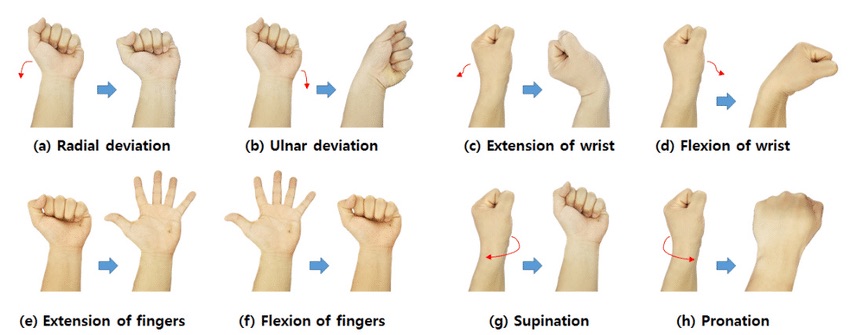
To do this stretch:
- Start with your arm up beside your head, with your hand open.
- Make a fist, keeping your thumb outside of it.
- Slide your fingers toward your wrist until you feel a stretch.
2. Wrist rotations
To do this stretch:
- Stretch your arm out in front of you.
- Slowly, point the fingers down until you feel a stretch. Use the other hand to pull the raised hand toward the body gently. Hold this position for 3–5 seconds.
- Point the fingers toward the ceiling until you feel a stretch. Use the other hand to pull the raised hand toward the body gently. Hold this position for 3–5 seconds.
- Repeat this three times.
3. Prayer position

To do this stretch:
- Sit with your palms together and your elbows on the table in a prayer position.
- Lower the sides of the hands toward the table until you feel a stretch. Keep your palms together. Hold this position for 5–7 seconds.
- Relax.
- Repeat this three times.
4. Hooked stretch

To do this stretch:
- Hook one elbow under the other and pull both arms towards the center of the torso. You should feel a stretch in your shoulders.
- Wrap one arm around the other so that the palms are touching.
- Hold the position for 25 seconds.
- Switch arms and repeat it on the other side.
5. Finger Stretch

To do this stretch:
- Bring the pinky and ring fingers together.
- Separate the middle and index fingers from the ring finger.
- Repeat the stretch 10 times.
6. Fist-opener

To do this stretch:
- Make a fist and hold it in front of you.
- Stretch your fingers until your hand is flat and open, with the fingers together.
- Repeat the movements 10 times.
7. Sponge-squeeze

To do this stretch:
- Squeeze a sponge or stress ball, making a fist.
- Hold the position for 10 seconds.
- Relax.
- Repeat this 10 times.
8. Windshield wiper wrist movement
To do this stretch:
- Start with your hand face down on a table.
- Gently, point the hand to one side as far as it can go without moving the wrist. Hold it there for 3–5 seconds.
- Do the same on the other side.
- Repeat the movement three times on each side.
9. Thumb pull
To do this stretch:
- Grab your thumb with the other hand.
- Gently pull the thumb backward, away from the hand.
- Hold the stretch for 25 seconds.
- Repeat it on the other thumb.
14. Alternate finger stretch
To do this stretch:
- Bring the middle and ring fingers together.
- Separate the pinky and index fingers from them.
- Repeat the stretch 10 times.
15. Wrist-strengthener
To do this stretch:
- Get into position on your hands and knees, with the fingers pointing toward the body.
- Slowly lean forward, keeping your elbows straight.
- Hold the position for 20 seconds.
- Relax, then repeat the stretch.
How to Save Your Hands, Your Back, and Maybe Your Stocks with Stretches
When it comes to any video games, ergonomics plays an enormous role in preventing injury. For your standard PC gamers, an ergonomic setup is a little bit clearer: armrests at the same height as the keyboard/mouse, top of the monitor even with the eye line, good back support on your chair, feet planted on the floor. The proper ergonomics to avoid pain is not so clear for anyone using a controller.
For the most part, it’s a lot harder to sit fully upright and still have your hands/arms supported in a comfortable position when you’re using a controller unless you have something like a lap desk tray to support the controller on (which may not be as stable or comfortable as players like). Back and neck stretches are key to avoiding back pain at long tournaments and preventing long-term stress on the back.
BACK STRETCHING
NECK STRETCHING
Neck and shoulder stretches are just as important; I’ve never met a player who didn’t have a tendency to let their shoulders creep up towards their ears as they get more tense during a tournament. Simply being aware of that tendency can help prevent it from happening, but postural habits can be hard to break. When possible, pay attention to your posture. Your head and neck shouldn’t be pushed forward, but aligned as directly over your shoulders as possible with your chin slightly inclined towards your neck/chest. When you find your muscles getting too tight to maintain good posture, take some time to stretch or relax against a chair with good back and neck support (not always easy to find at a hotel venue, I know).
Please note that if you have sharp neck pain, a feeling of “pinching” when you turn or tilt your head to the side, or symptoms of pain/numbness/tingling/weakness down your arms, this may indicate a serious nerve issue that you need to talk to your doctor about. Similarly, any persistent symptoms down your legs likely indicate nerve issues in your low back. This is not the kind of thing you want to mess around with; go see your doctor immediately if you develop these symptoms.





Get Social